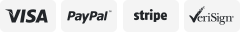-40%
Bestview T2 Teleprompter DSLR Camera Photo Video Prompter for iPad Smartphone
$ 52.27
- Description
- Size Guide
Description
Advanatges:Designed to shoot with DSLR/Smartphone and support Smartphone/Tablet Prompting(Tablet under 8")
Support wide angle lens: Support shooting with wide angle not less than 35mm
Teleprompter with reflective mirror: High light transmittance, reducing the influence for the shooting. Single-sided high reflective mirror, making the prompter more clearly.
Lens adapter ring: standard 49/52/55/58/62/67/72/77/82mm lens adapter ring
Support IOS and Android App (Android smartphone can scan the QR code card in the package to download the APP,IOS user please search ''BESTVIEW'' on app store to download app. )
Features:
Teleprompter designed for smartphones, tablets, and DSLR cameras. (Tablet under 8")
Simple to install only needs a few steps, the teleprompter will be ready to work.
Supports wide angle lens, and comes with 8pcs lens adapters(49mm/52mm/55mm/58mm/62mm/67mm/72mm/77mm/82mm).
Included a remote control that can be connected with your smartphone via BT for a more flexible and more convenient operation.
The teleprompter is suitable for speech, live interviews, live streaming, vlog, and other activities.
Package list:
1*teleprompter
1*Remote controller(not included the battery)
1*Smartphone clamp
1*Smartphone/Tablet clamp (Installed)
Lens Adapter (Included 49/52/55/58/62/67/72/77/82mm)
1*Hexagon wrench
2*Hexagon screw
1*Foam ring
1*Pergear cleaning kit
1*User Manual
Desview T2 Portable Teleprompter: Smartphone Live Broadcast Assistant--Interviews, Video studio, News, Presentation
Smartphone/Tablet/DSLR Teleprompter
Support wide angle lens
Remote controller Key Function
(
NOTE: Due to different brand phones, some smartphone functions will be a little different after connected the remote.)
Play/Pause
Pull down can switch play & pause
Menu (Connect IOS no function)
Speed up
Page down
Return (Connect IOS is HOME function)
Page up
Slow down
Teleprompter Description
Teleprompter App + Bluetooth control: Teleprompter App for smartphone/ Tablet can control to turn the page, pause, speed up or down, change the text & background color.
Teleprompter with reflective mirror: High light transmittance, reducing the influence for the shooting. Single-sided high reflective mirror, making the prompting more clearly.
APP optimization: The flip function is upgraded and optimized, the upgraded App can be flipped 180°, even though the mobile/tablet doesn't turn on the Flip function. NOTE: Android smartphone can scan the QR code card in the package to download the APP, IOS user please search ''BESTVIEW'' on the app store to download the app.
Supports wide angle lens: Supports wide angle lens( NOT less than 35mm).
The shooting will appears vignetting if not supports wide-angle lens. (As shown in the picture below left).
It will not have the vignetting if supports.
Mount Type: Smartphone + Smartphone; Tablet + Smartphone
Mount Type: Tablet + Camera; Smartphone + Camera
Multi-protection, Light, and Portable
Double protective glass cover front and rear. Teleprompter front cover to protect the glass, anti-scratch, and anti-collision.
Weight 380g
Small and light, easy to portable
49mm lens adapter ring cover to protect the glass and dustproof.
Supports Wide Angle Lens
Supports wide angle lens, and comes with 8pcs lens adapters(49mm/52mm/55mm/58mm/62mm/67mm/72mm/77mm/82mm).
Installtion Steps - Smartphone
Take out clamp's components
Install the clamp on the teleprompter
Tighten with the screw cap
Install the teleprompter on the triange bracket through the bottom 1/4'' of the teleprompter
Installtion Steps - Smartphone
5. Paste the outer foam ring on the 49mm lens adapter, and then select the inner foam ring that matches the phone lens and embed it in the center of the outer foam ring
6. Install the assembled 49mm lens adapter onto the teleprompter
7. Install the phone in front of and rear of the teleprompter
Installtion Steps - Camera
Take out the lens adapter
Install the lens adapter on your camera
Install the teleprompter on the camera
Put the smartphone on the teleprompter
Installtion Steps - Camera
5. Install the whole teleprompter on the tripod
6. Adjust the focus of lens to full screen
Truelight Onset Film Light - Color Corrector Professional Digital Cinema